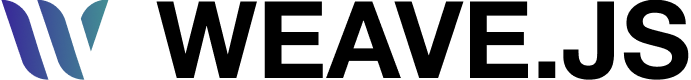Zoom Out Tool
Decreases one step the stage zoom level
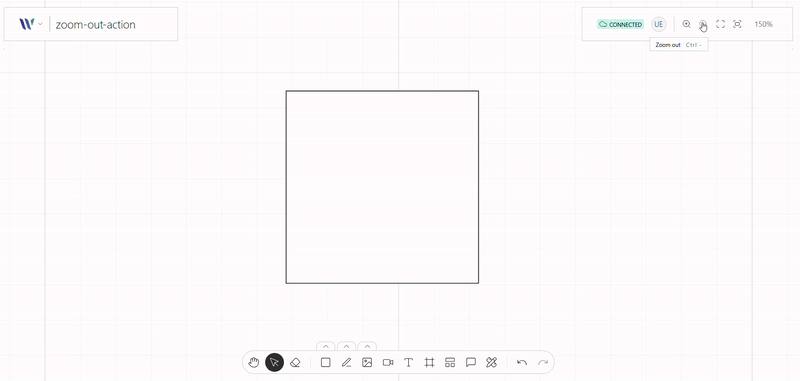
Introduction
This action allows users to incrementally zoom out the canvas, providing a more general view of the content. It adjusts the Stage’s scale smoothly and centers the zoom on the current viewport or a specific focal point.
Dependencies
This action needs registered on the Weave instance the following element:
- Stage zoom plugin
Usage
Import the Action
Start by importing the action:
import { WeaveZoomOutToolAction } from "@inditextech/weave-sdk";Register the Action
Then register the action on the Weave class instance.
const instance = new Weave({
...
actions: [
...,
new WeaveZoomOutToolAction(),
]
})Setup the action trigger
Setup on a button or any element on the UI the user can interact with on the action event:
instance.triggerAction("zoomOutTool");For example on a button on React:
import React from "react";
import { useWeave } from "@inditextech/weave-react";
const MyZoomOutToolTriggerComponent = () => {
const instance = useWeave((state) => state.instance);
const triggerTool = React.useCallback(() => {
instance.triggerAction("zoomOutTool");
}, [instance]);
return <button onClick={triggerTool}>Zoom Out Tool</button>;
};Trigger the action
Finally a final user trigger the UI element that launches the action.
When triggered decreases the zoom level of the canvas by one step.