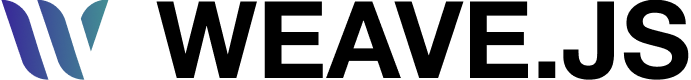Overview
Build your visual collaborative tool with Weave.js
Building blocks
A building block is typically a simple, well-defined unit—like a shape, a UI component, or a plugin—that does one thing well. You can mix and match these blocks to assemble more advanced features or entire applications. Weave.js provides a set of well-defined building blocks:
Nodes
Nodes are the fundamental visual building blocks in Weave.js.
They are primarily based on Konva.js primitives (shapes and groups) and represent everything rendered on the canvas.
Plugins
Plugins extend and enhance Weave.js's core functionality.
Whether it's selection handling, canvas panning, zooming, or custom behaviors, plugins allow you to modular add or override features without cluttering the core logic.
Actions
Actions are how user interactions are interpreted and executed within Weave.js.
From adding new Nodes to the canvas to triggering selection or transformation, Actions provide a clean and consistent way to handle event-driven logic.
Stores
Stores are responsible for managing the shared-state, persist it and the real-time communication between peers.
A Store on the backend, manages the application's shared-state, real-time synchronization and persistence, on the frontend, a client is provided to connect to the backend.
Example of building blocks
- A Node like a rectangle or text element is a building block of the visual canvas.
- A Plugin that handles zooming is a building block for enhancing logic.
- An Action to add a Node to the canvas is a building block for user workflows.
Just like LEGO pieces, these building blocks are designed to fit together, letting developers construct complex behavior without starting from scratch each time.
How to start building with Weave.js?
Weave.js is supported by a frontend-backend architecture, so in order to start building your collaborative application you need to setup Weave in both the backend and the frontend side of your application.
Let's see what we need on both ends to start using Weave.js
Backend-side
On the backend-side you'll use a Store, that will help setup almost everything you need on this side of your application. Weave.js Stores will handle and provide the basic tasks performed backend-side for you:
- A real-time transport where clients can connect to.
- Defines the initial state of a room.
- Handling the merging of the changes of the shared-state and sharing them with other peers.
- Persistence and retrieval of your application data.
- Handling the awareness messages among all the peers.
Getting running a store is pretty simple, just checkout our documentation about them, select the one that best suits your project and follow the setup guide to get started in no time.
Frontend-side
Being more a frontend-heavy application, on the frontend-side you'll need to setup more stuff, but it's still pretty simple, so lets get started.
1. Setup the container element
First you need to setup an <div /> element on the HTML structure of your application:
<div id="my-weave-id"></div>Element Id
Remember to setup and id to the HTML <div /> element
This element is called the Weave.js container and it is used on the Weave class instance, the Weave instance will setup everything you need to get the collaborative canvas application running in no time.
So lets as you probably guess the next step is to setup the Weave class instance, but no, before instantiating the Weave class lets first create the Store client.
2. Setup the Store client
The Store is the one that communicates all the changes on the shared-state to the central server, also receives changes from others peers and always maintain a stable and correct shared-state. We need to define to which room we want to connect.
This is a simplified example of the instantiation of the Store client using the WeaveStoreWebsockets store:
// Import the store dependency, in this case the client one.
import { WeaveStoreWebsockets } from "@inditextech/weave-store-websockets/client";
// Define a function needed by the store that provides
// metadata of the user of the instance
const getUser = () => { email: "user-email@domain.com", name: "User name" };
// Define the id of the room that to connect to
const roomId = "my-room";
// Instantiate the store
const store = new WeaveStoreWebsockets(
{
// We pass the defined user metadata function to the store
getUser,
},
{
// We pass to which room we want to connect
roomId,
wsOptions: {
// We define the URL where the store is running server-side, learn more at the store documentation
serverUrl: `http://localhost:8080/sync/rooms`,
},
}
);3. Instantiate the Weave class
The Weave class is the central object in a Weave.js collaborative canvas. It represents the active canvas environment and acts as the core controller and API, orchestrating everything from element creation to user input and shared state updates.
To instantiate the Weave class:
- Define on which container element the collaborative application will run.
- Define which Store to use for backend connection and shared-state handling.
Optionally, you can also:
- Register which Nodes the application will use.
- Register which Plugins the application will use.
- Register which Actions the application will use.
- Define which fonts are available in the canvas.
For this example, this is the instantiation of the Weave class:
// Import the Weave class dependency and two important nodes Stage and Layer
import { Weave, WeaveStageNode, WeaveLayerNode } from "@inditextech/weave-sdk";
// store definition (omitted)
// We instantiate the Weave class
const myWeaveInstance = new Weave(
{
// We pass the store instantiated previously
store,
nodes: [new WeaveStageNode(), new WeaveLayerNode()],
},
{
container: containerId,
width: 1920,
height: 1080,
}
);The class is instantiated without registering any:
Only the Stage and Layer nodes are registered, because they are already defined in the Store initial state.
What this means?
This means the application will render, but users will not be able to interact with it yet.
4. Start the instance
Finally to get all up-and-running you need to start the instance, this is done by calling the start()
provided API.
myWeaveInstance.start();Complete example
Putting all together this will be all the code to setup Weave.js on the frontend-side (vanilla).
import { Weave, WeaveStageNode, WeaveLayerNode } from "@inditextech/weave-sdk";
import { WeaveStoreWebsockets } from "@inditextech/weave-store-websockets/client";
const getUser = () => { email: "user-email@domain.com", name: "User name" };
const roomId = "my-room";
const store = new WeaveStoreWebsockets(
{
getUser,
},
{
roomId,
wsOptions: {
serverUrl: `http://localhost:8080/sync/rooms`,
},
}
);
const myWeaveInstance = new Weave(
{
// We pass the store instantiated previously
store,
nodes: [
new WeaveStageNode(),
new WeaveLayerNode(),
]
},
{
container: containerId,
width: 1920,
height: 1080,
}
);
myWeaveInstance.start();Next Steps
Check the: