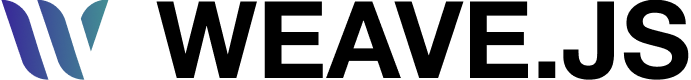Layer
Segment and order the Stage in layers
The Layer node is a logical container within the Stage. Based on Konva’s Layer, it allows you to separate visual elements—for example, background grids, interactive elements, or UI overlays—into distinct rendering layers.
Layers improve rendering control, enabling selective updates, independent z-index management, and cleaner composition of complex scenes. Nodes rendered within a Layer share the same coordinate space but can be managed and updated independently.
Usage
Register the Node
Then register the node on the Weave class instance.
const instance = new Weave({
...
nodes: [
...,
new WeaveLayerNode(),
]
})Use the node
Don't use this node directly.
The Layer node is a layering node, it doesn't render anything visual per-se to the end user.
To define your application structure: Stage and Layers,
use the stores initialState configuration property on server-side. You can find more information
on this links: