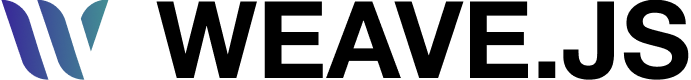Stores
Stores maintained by Weave.js team
Introduction
A Store in Weave.js is a shared, real-time data layer that keeps all users in sync. It manages the state of the canvas, including nodes, user presence, and collaboration history—powered by Yjs under the hood.
Stores ensure that changes made by one user are instantly reflected for everyone else, and can be connected to different backends for persistence and network transport. They make building multiplayer experiences feel as seamless as building a single-user app.
Weave.js includes a set of built-in Stores, but you can also create your own to tailor functionality to your specific application needs. Specially if you want to use a particular transport.
Available stores
Weave.js team maintain a set of stores, think of them as the core that:
- On the backend, manages the shared-state persistence, replication to other peers and handle the awareness events.
- On the frontend, provides a client so, users can connect to the backend and provide all the real-time sync needed to support a collaborative application.
This are the stores:
WebSockets Store
An store that uses WebSockets as its transport layer.
Azure Web PubSub Store
An store that uses Azure Web PubSub as its transport layer.
Standalone Store
An store that directly render a room, useful when trying to render a room server-side to export as image.
Custom Store
Developers can also build their own store, for example to use a custom transport to communicate the peers of their applications.
For this we provide an extension mechanism that allows to define your own store and use them on your application.
An store has two sides:
Backend server
We don't take an opinion on how to build the server-side of an store, mainly because they are too much dependant on the transport used.
You can take a look at the code for our provided stores, so you can learn by example how they work:
- WebSockets store server code
- Azure Web PubSub store server code
Frontend client
In Weave.js a client for a Store is a class that extends the WeaveStore abstract class, and implements a set of methods that define the Store behavior.
Access the Weave instance
You can access Weave.js main instance via this.instance.
To build an store client, create a class that extends the WeaveAcWeaveStoretion abstract class, and implement the following methods:
connect
connect(): voidThe connect method is called when an user tries to join a room.
disconnect
disconnect(): voidThe disconnect method is called when an user leaves a room.
setAwarenessInfo
setAwarenessInfo(field: string, value: unknown): voidThis method set awareness information, for example if you want to inform the metadata of an user that connected to the room, or to send the pointer information of that user to the other peers.