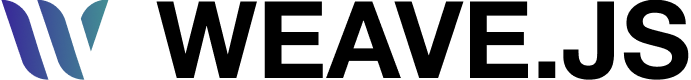Video
Render a video on the canvas
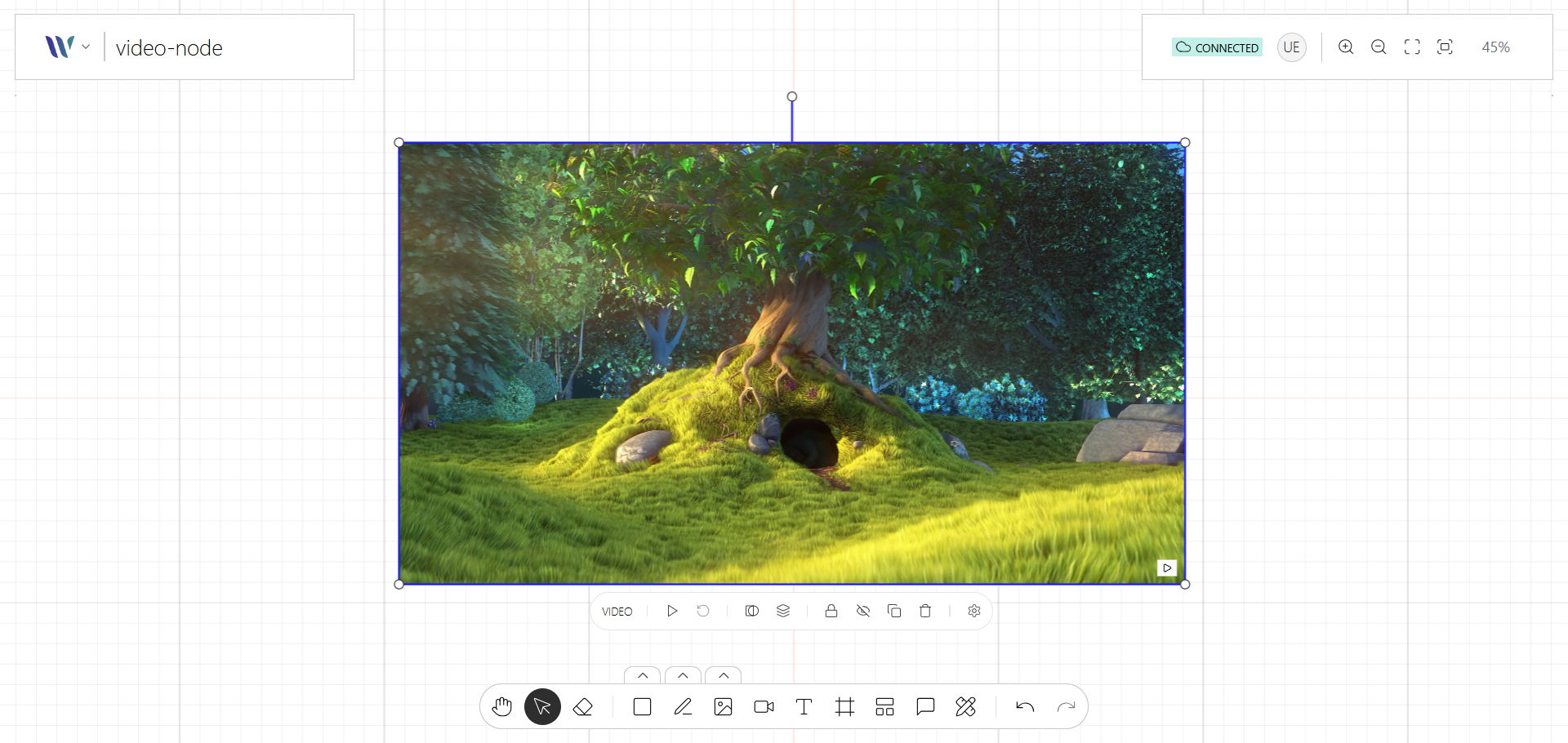
The Video Node allows you to render and play videos directly onto the canvas. Built on top of Konva’s Image shape, and Konva Animation it supports properties play, pause and progress tracking.
Usage
Register the Node
Then register the node on the Weave class instance.
const instance = new Weave({
...
nodes: [
...,
new WeaveVideoNode(),
]
})Use the node
Once the node is registered you can use it on Actions or Plugins or even other Nodes.
We provide an action named Video Tool that allows users to add Video (one-by-one) nodes to the application.