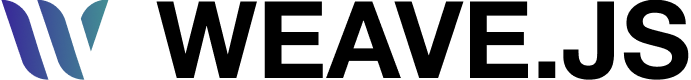Copy & Paste Nodes
Activate support to copy & paste the nodes

Introduction
This plugin enables users to copy & paste selected nodes.
Using familiar keyboard shortcuts like
Supports multi-node copy & copy & paste between tabs. It integrates seamlessly with the selection and action systems, making it a natural part of the collaborative editing workflow.
Usage
Import the Plugin
Start by importing the plugin:
import { WeaveCopyPasteNodesPlugin } from "@inditextech/weave-sdk";Register the Plugin
Then register the plugin on the Weave class instance.
const instance = new Weave({
...
plugins: [
...,
new WeaveCopyPasteNodesPlugin(),
]
})Use the plugin
Once the plugin is registered final users can now copy & paste nodes freely, but the copy & paste mus be triggered using the API provided by the plugin.
Public API
-
To copy just select a node (or nodes), and trigger the
copy()function:const copyPastePlugin = this.instance.getPlugin<WeaveCopyPasteNodesPlugin>("copyPasteNodes"); if (copyPastePlugin) { await copyPastePlugin.copy(); } -
To paste, after copy something to the clipboard just trigger the
paste()function:const copyPastePlugin = this.instance.getPlugin<WeaveCopyPasteNodesPlugin>("copyPasteNodes"); if (copyPastePlugin) { copyPastePlugin.paste(); }
To learn more check the WeaveCopyPasteNodesPlugin plugin.
Events
You can also add some listeners with the Weave instance Events API that listen to the following provided events:
-
onCopy: triggers when an user copy something onto the clipboard.// Import types import type { WeaveCopyPasteNodesPlugin, WeaveCopyPasteNodesPluginOnCopyEvent, } from "@inditextech/weave-sdk"; instance.addEventListener<WeaveCopyPasteNodesPluginOnCopyEvent>( "onCopy", () => { console.log("copy operation performed"); } ); -
onPaste: triggers when an user paste something from the clipboard onto the stage.// Import types import type { WeaveCopyPasteNodesPlugin, WeaveCopyPasteNodesPluginOnPasteEvent, } from "@inditextech/weave-sdk"; instance.addEventListener<WeaveCopyPasteNodesPluginOnPasteEvent>( "onPaste", () => { console.log("paste operation performed"); } ); -
onPasteExternal: triggers when an user paste something from external sources (not from the same application).You receive an object as parameter with:
position: aVector2delement, that represents the position on the stage that user pasted.item: aClipboardItemstructure with the elements on the clipboard.
// Import types import type { WeaveCopyPasteNodesPlugin, WeaveCopyPasteNodesPluginOnPasteExternalEvent, } from "@inditextech/weave-sdk"; instance.addEventListener<WeaveCopyPasteNodesPluginOnPasteExternalEvent>( "onPasteExternal", ({ position, item }) => { console.log("external paste operation performed"); console.log("you're responsible to add something external to the app."); } );