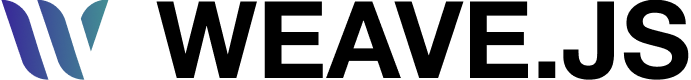WeaveRectangleNode
Rectangle node API Reference
Overview
The WeaveRectangleNode class represents a basic rectangular shape within the Weave.js canvas. It is one of the fundamental visual building blocks for creating collaborative tools, diagrams, design layouts, and interactive content.
Built on top of Konva’s Rect class shape under the hood, the WeaveRectangleNode offers a simple yet powerful primitive that supports full interaction, styling, and real-time synchronization.
Rectangles are ideal for:
- Building interactive visual elements (e.g., cards, sections, containers).
- Forming basic layout structures for more complex visual tools.
- Acting as a foundational primitive in diagrams, whiteboards, or flow-based applications.
The class extends the WeaveNode class
Type
This node nodeType property value is rectangle.
Import
import { WeaveRectangleNode } from "@inditextech/weave-sdk";Instantiation
new WeaveRectangleNode(params?: WeaveRectangleNodeParams);TypeScript types
type WeaveNodeTransformerProperties = Konva.TransformerConfig;
type WeaveRectangleProperties = {
transform: WeaveNodeTransformerProperties;
};
type WeaveRectangleNodeParams = {
config: Partial<WeaveRectangleProperties>;
};Parameters
For WeaveRectangleNodeParams:
| Prop | Type | Default |
|---|---|---|
config | Partial<WeaveRectangleProperties> | - |
For WeaveRectangleProperties:
| Prop | Type | Default |
|---|---|---|
transform? | object | check default values |
Default values
const WEAVE_TRANSFORMER_ANCHORS = {
["TOP_LEFT"]: "top-left",
["TOP_CENTER"]: "top-center",
["TOP_RIGHT"]: "top-right",
["MIDDLE_RIGHT"]: "middle-right",
["MIDDLE_LEFT"]: "middle-left",
["BOTTOM_LEFT"]: "bottom-left",
["BOTTOM_CENTER"]: "bottom-center",
["BOTTOM_RIGHT"]: "bottom-right",
};
const WEAVE_DEFAULT_ENABLED_ANCHORS: string[] = Object.values(
WEAVE_TRANSFORMER_ANCHORS
);
const WEAVE_DEFAULT_TRANSFORM_PROPERTIES: WeaveNodeTransformerProperties = {
rotateEnabled: true,
resizeEnabled: true,
enabledAnchors: WEAVE_DEFAULT_ENABLED_ANCHORS,
borderStrokeWidth: 3,
padding: 0,
};