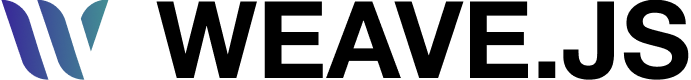WeaveNode
Blueprint for the Node API
Overview
The abstract WeaveNode class is the foundational building block for all nodes in the Weave.js ecosystem. It provides a common structure and behavior that all other specific nodes (like rectangles, text, images, frames, groups, etc.) extend.
By centralizing shared functionality—such as positioning, transformations, event handling, and real-time updates—WeaveNodeBase ensures consistency, efficiency, and extensibility across the entire node system. Also providing a same syntax for all nodes, make them easier to understand.
All nodes must extend this class.
Don't directly use
Don't instantiate this WeaveNode class directly.
Import
import { WeaveNode } from "@inditextech/weave-sdk";Type
All nodes must define a property:
nodeType: string;Which defines the node identity, for example the node that handles an image it's nodeType is
image. The nodeType must be unique among other nodes.
JSON Model
A node state must be represented using a JSON model, for this we based on React component
JSON representation, lets call this the WeaveStateElement, and take a look at it TypeScript
definition:
type WeaveStateElement = {
key: string, // (1)
type: string, // (2)
props: {
[key: string]: unknown; // (3)
id?: string;
nodeType?: string;
children?: WeaveStateElement[]; // (4)
}
}- (1):
keyproperty, nothing more that an unique identifier of the node. - (2):
typeproperty, defines the kind of node this element represents, for example: rectangle, text, image, etc. - (3):
props.key: defines a property (or properties) of the node, like its color, position, etc. A node can define all the properties it need. It's necessary that the type of the value is a primitive: string, number, boolean, object, array or null, mainly because the element must be serializable via JSON. - (4):
props.children: define the child nodes of this node. This is the property that makes the model hierarchical. Order matters.
Methods
getNodeType
getNodeType(): stringThis method returns the nodeType property of the node.
getSelectionPlugin
getSelectionPlugin(): WeaveNodesSelectionPlugin | nullThis method returns the WeaveNodesSelectionPlugin if is registered on the Weave class instance.
If not registered returns null.
isSelecting
isSelecting(): booleanThis method returns true if the Selection Tool is active, false otherwise.
isNodeSelected
isNodeSelected(ele: Konva.Node): booleanThis method returns true if the specified node is selected, false otherwise.
show
show(instance: Konva.Node): voidThis method makes a node visible on the stage. In this context visible means that the node is rendered, not that is visible on the viewport.
hide
hide(instance: Konva.Node): voidThis method makes a node invisible on the stage.
isVisible
isVisible(instance: Konva.Node): booleanThis method returns true if the provided node is visible.
lock
unlock(instance: Konva.Node): voidThis method locks a node. In this context locking a node means that the node is no longer interactable.
unlock
unlock(instance: Konva.Node): voidThis method unlocks a node.
isLocked
isLocked(instance: Konva.Node): booleanThis method returns true if the provided node is locked.
Abstract Methods
create
create(key: string, props: WeaveElementAttributes): WeaveStateElementThis method creates a JSON model of the node, based on the previous explained model.
onAdd
onAdd(props: WeaveElementAttributes): WeaveElementInstanceThis method is called when a node instance is added to the stage via the internal reconciler.
onRender
onRender(props: WeaveElementAttributes): WeaveElementInstanceThis method converts the node JSON model representation into a Konva instance. This is the ideal place to initialize events related to the node for example.
This method is used by the internal React Reconciler to handler the rendering of the stage.
onUpdate
updateInstance(
nodeInstance: WeaveElementInstance,
nextProps: WeaveElementAttributes
): voidThis method updates a rendered instance of Konva, that represents a node.
onDestroy
onDestroy(nodeInstance: WeaveElementInstance): voidThis method destroys the Konva instance rendered, that represents a node.
onDestroyInstance
onDestroyInstance(): voidThis method is called when the Weave.js instance is destroyed, is useful for cleanup purposes.
toNode
serialize(instance: WeaveElementInstance): WeaveStateElementThis method returns the JSON model representation of the provided Konva instance that is handled by this Node definition. It's a serialization from Konva instance to JSON model.
Konva.Node Augmentation
The WeaveNode extend the Konva.Node class to define several functions:
getTransformerProperties
getTransformerProperties(): WeaveNodeTransformerPropertiesThis function allows you to override how when node is selected it can: rotate, resize and if is resizable which anchors for resizing will be available.
By default, all nodes can rotate, resize and the default anchors are:
const DEFAULT_ANCHORS_ENABLED: string[] = [
"top-left",
"top-center",
"top-right",
"middle-right",
"middle-left",
"bottom-left",
"bottom-center",
"bottom-right",
];movedToContainer
movedToContainer(): voidFunction that is called when the node changes from one container to another.
updatePosition
updatePosition(): voidFunction that is called when a node updates its position, its useful when trying to move Nodes
my its children and not its parents, check how the Frame
node is coded and look for how it uses the updatePosition callback.