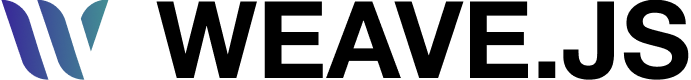WeaveLineNode
Line node API Reference
Overview
The WeaveLineNode class represents a multi-point line or path on the Weave.js canvas. It is a versatile and essential node type for building connectors, freehand drawings, flow diagrams, annotations, and visual paths in collaborative environments.
Built on top of Konva’s Line class shape under the hood, the WeaveLineNode offers full control over the line’s geometry, style, and behavior—all synchronized in real time across users.
Lines are ideal for:
- Drawing connectors between nodes (e.g., in flowcharts, mind maps, and diagrams).
- Allowing freehand sketching or pen/brush tools.
- Building visual relationships or paths between visual elements.
- Enabling annotation layers in collaborative tools.
The class extends the WeaveNode class
Type
This node nodeType property value is line.
Import
import { WeaveLineNode } from "@inditextech/weave-sdk";Instantiation
new WeaveLineNode(params?: WeaveLineNodeParams);TypeScript types
type WeaveNodeTransformerProperties = Konva.TransformerConfig;
type WeaveLineProperties = {
transform?: WeaveNodeTransformerProperties;
snapAngles: {
angles: number[]; // Angles for snapping in degrees
activateThreshold: number;
releaseThreshold: number;
};
};
type WeaveLineNodeParams = {
config: Partial<WeaveLineProperties>;
};Parameters
For WeaveLineNodeParams:
| Prop | Type | Default |
|---|---|---|
config | Partial<WeaveLineProperties> | - |
For WeaveLineProperties:
| Prop | Type | Default |
|---|---|---|
snapAngles.releaseThreshold? | number | 10 |
snapAngles.activateThreshold? | number | 5 |
snapAngles.angles? | number | 10 |
transform? | object | check default values |
Default values
const WEAVE_TRANSFORMER_ANCHORS = {
["TOP_LEFT"]: "top-left",
["TOP_CENTER"]: "top-center",
["TOP_RIGHT"]: "top-right",
["MIDDLE_RIGHT"]: "middle-right",
["MIDDLE_LEFT"]: "middle-left",
["BOTTOM_LEFT"]: "bottom-left",
["BOTTOM_CENTER"]: "bottom-center",
["BOTTOM_RIGHT"]: "bottom-right",
};
const WEAVE_DEFAULT_ENABLED_ANCHORS: string[] = Object.values(
WEAVE_TRANSFORMER_ANCHORS
);
const WEAVE_DEFAULT_TRANSFORM_PROPERTIES: WeaveNodeTransformerProperties = {
rotateEnabled: true,
resizeEnabled: true,
enabledAnchors: WEAVE_DEFAULT_ENABLED_ANCHORS,
borderStrokeWidth: 3,
padding: 0,
};
const WEAVE_LINE_NODE_DEFAULT_CONFIG = {
snapAngles: {
angles: [0, 45, 90, 135, 180, 225, 270, 315],
activateThreshold: 5,
releaseThreshold: 10,
},
};