Karate Open Api Generator
Automatic generation of tests in Gherkin, with their related data sets and schemas for response validation as well as data to mock external services from Open Api definitions
Karate open-api-generator has the following generation modes:
-
Karate Operations: Generates operation feature files and validation schemas which will be shared for all tests for each of the Open API defined paths and methods.
The operations are the base for the execution of all the tests, so this is a mandatory step which should be the first step of the generation process. -
Karate Smoke Tests: Generates smoke tests for each of the Open API defined paths and response codes. These tests are meant only to verify the artifact end-points are compliant (response codes and schemas) with their Open API definition.
-
After the automatic generation the tests data files should be updated to fullfil the purpose of each scenario.
-
-
Karate Functional Test: Generates functional tests for the choosen combination of Open API paths and response codes. These tests are meant to verify the artifact end-points functionalities.
-
After the automatic generation the tests should be updated regarding:
-
operation steps order
-
test data
-
verification steps
-
(if applicable) include steps for initial data (jdbc, mongodb, kafka, jms) using the 🛠️ Karate Clients
-
(if applicable) include steps for additional checks (jdbc, mongodb, kafka, jms) using the 🛠️ Karate Clients
-
-
-
Karate Mock Data: Generates mock data for the choosen combination of Open API paths and response codes of external APIs. The mock data files are meant to be used by the karate mock server to simulate the behaviour of the external APIs.
-
After the automatic generation the mock data files should be updated regarding the corresponding path, params, request and response bodies to match needed mocking scenarios.
-
Configuration
| If the project has been generated using the Karate Tools Archetype the pom will already contain the corresponding configuration. |
Add the karatetools dependency and execution plugin in the karate pom:
<properties>
...
<!-- Karate Tools -->
<karatetools.version>X.X.X</karatetools.version>
<exec-maven-plugin.version>X.X.X</exec-maven-plugin.version>
...
</properties>
<build>
<plugins>
<!-- Karate Tools - Generators -->
<plugin>
<groupId>org.codehaus.mojo</groupId>
<artifactId>exec-maven-plugin</artifactId>
<version>${exec-maven-plugin.version}</version>
<executions>
<!-- Karate Tools - Generators - OpenApi -->
<execution>
<id>open-api-generator</id>
<goals>
<goal>java</goal>
</goals>
<configuration>
<mainClass>dev.inditex.karate.openapi.OpenApiGeneratorCLI</mainClass>
<classpathScope>test</classpathScope>
<includeProjectDependencies>false</includeProjectDependencies>
<includePluginDependencies>true</includePluginDependencies>
<cleanupDaemonThreads>false</cleanupDaemonThreads>
<executableDependency>
<groupId>dev.inditex.karate</groupId>
<artifactId>karatetools-starter</artifactId>
</executableDependency>
<systemProperties>
<systemProperty>
<key>logback.configurationFile</key>
<value>src/test/resources/logback-test.xml</value>
</systemProperty>
</systemProperties>
</configuration>
</execution>
</executions>
<dependencies>
<dependency>
<groupId>dev.inditex.karate </groupId>
<artifactId>karatetools-starter</artifactId>
<version>${karatetools.version}</version>
</dependency>
</dependencies>
</plugin>
</plugins>
</build>API Dependencies
Include dependencies to project rest-api + Third Party APIs which need mocking in the karate pom.xml
<properties>
...
<!-- APIs -->
<xxx-api-rest-stable.version>X.X.X</xxx-api-rest-stable.version>
<!-- Third Party APIs -->
<xxx-external-api-rest-stable.version>X.X.X</xxx-external-api-rest-stable.version>
...
</properties>
<dependencies>
...
<!-- APIs -->
<dependency>
<groupId>com.mypackage.api</groupId>
<artifactId>xxx-api-rest-stable</artifactId>
<version>${xxx-api-rest-stable.version}</version>
</dependency>
<!-- Third Party APIs -->
<dependency>
<groupId>com.mypackage.api</groupId>
<artifactId>xxx-external-api-rest-stable</artifactId>
<version>${xxx-external-api-rest-stable.version}</version>
</dependency>
...
</dependencies>Once the api dependencies are included in the pom, the Open API sources must be generated to be accessible for the open-api-generator, executing the command:
mvn generate-sourcesThe generated files openapi-rest.yml will be generated in folder target/apis/…
For example:
\---target
\---apis
+---xxx-api-rest-stable-jar
| openapi-rest.yml
|
+---xxx-external-api-rest-stable-jar
| openapi-rest.yml
|
\---xxxx-rest-jar
\---rest
openapi-rest.yml| open-api-generator also supports openapi-rest.yml files directly placed in some karate folder. |
Execution
Execute open-api-generator and enter the requested inputs, starting by the generation mode.
mvn exec:java@open-api-generator
Select generation mode using the up/down arrows ↑ ↓ and afterwards intro to proceed ↲ to next step.
|
? Enter Open Api Generator Mode (Operations / Smoke Tests / Functional Test / Mock Data)
> Open Api Operations
Open Api Smoke Tests
Open Api Functional Test
Open Api Mock Data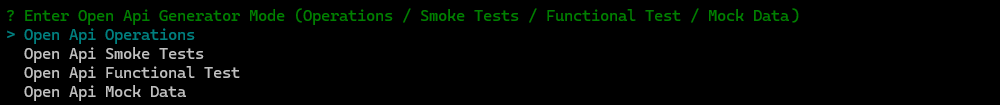
Once the generation mode has been selected you can proceeed the chosen mode: