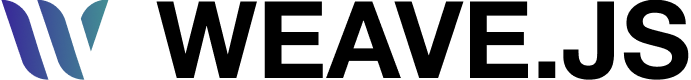WeaveStageZoomPlugin
Activates support for zoom on the stage
Overview
The WeaveStageZoomPlugin class that adds zooming capabilities to the canvas Stage. It allows users to zoom in and out using gestures like the mouse wheel, trackpad, or programmatic controls, enabling smooth navigation across large or detailed workspaces.
Zooming makes it easier for users to focus on fine details or get a high-level overview of complex visual layouts during collaboration.
The class extends the WeavePlugin class
Name
This plugin name property value is stageZoom.
Import
import { WeaveStageZoomPlugin } from "@inditextech/weave-sdk";Instantiation
new WeaveStageZoomPlugin(params?: WeaveStageZoomPluginConfig);TypeScript types
type WeaveStageZoomChanged = {
scale: number;
zoomSteps: number[];
actualStep: number;
onDefaultStep: boolean;
canZoomIn: boolean;
canZoomOut: boolean;
};
type WeaveStageZoomPluginOnZoomChangeEvent = WeaveStageZoomChanged;
type WeaveStageZoomPluginConfig = {
zoomSteps: number[];
defaultZoom: number;
fitToScreen: {
padding: number;
};
fitToSelection: {
padding: number;
};
zoomInertia: {
friction: number;
mouseWheelStep: number;
trackpadStep: number;
};
};
type DeepPartial<T> = {
[P in keyof T]?: T[P] extends object
? T[P] extends Function
? T[P]
: DeepPartial<T[P]>
: T[P];
};
type WeaveStageZoomPluginParams = {
config?: DeepPartial<WeaveStageZoomPluginConfig>;
};Parameters
For WeaveStageZoomPluginConfig:
| Prop | Type | Default |
|---|---|---|
config? | Partial<WeaveStageZoomPluginConfig> | - |
For WeaveStageZoomPluginConfig:
| Prop | Type | Default |
|---|---|---|
zoomInertia.trackpadStep? | number | 0.005 |
zoomInertia.mouseWheelStep? | number | 0.01 |
zoomInertia.friction? | number | 0.9 |
fitToSelection.padding? | number | 40 |
fitToScreen.padding? | number | 40 |
defaultZoom? | number | 1 |
zoomSteps? | number[] | [ 0.1, 0.2, 0.3, 0.4, 0.5, 0.6, 0.7, 0.8, 0.9, 1, 1.25, 1.5, 1.75, 2, 3, 4, 6, 8, 10] |
Methods
canZoomOut
canZoomOut(): booleanReturns true if zoom-out is possible with the defined steps and actual step, return false otherwise.
canZoomIn
canZoomIn(): booleanReturns true if zoom-in is possible with the defined steps and actual step, return false otherwise.
zoomToStep
zoomToStep(index: number): voidThis method set the defined step index as zoom.
setZoom
setZoom(scale: number, centered: boolean = true, pointer?: Konva.Vector2d): voidThis method set the defined zoom as scale, the zoom by default is centered on screen and if a pointer is provided will use that pointer as zoom center.
fitToScreen
fitToScreen(): voidThis method fits the zoom so all elements on the canvas are visible on the user screen or viewport.
fitToNodes
fitToNodes(nodes: string[], smartZoom: boolean = false): voidThis method fits the zoom so all elements Id defined on the nodes parameter are visible on the user screen or
viewport. If smartZoom is true, no scaling is done, only panning to the center of the defined elements.
fitToSelection
fitToSelection(smartZoom: boolean = false): voidThis method fits the zoom so all selected elements (uses the WeaveNodesSelectionPlugin) are visible on the user
screen or viewport. If smartZoom is true, no scaling is done, only panning to the center of the defined elements.
Events
onZoomChange
onZoomChange: WeaveStageZoomPluginOnZoomChangeEvent;The onZoomChange event is called when the the zoom of the stage is changed.