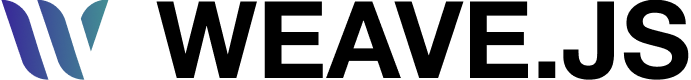WeaveContextMenuPlugin
Trigger a contextual menu on the canvas
Overview
The WeaveContextMenuPlugin class that enables custom right-click (context) menus on the canvas. It provides a flexible and modular way to trigger context-aware actions based on where and what the user right-clicks—whether it's a node, empty space, or selection.
This plugin enhances usability by letting developers define dynamic, context-sensitive options, making the user experience faster, more intuitive, and better organized.
The class extends the WeavePlugin class
Name
This plugin name property value is contextMenu.
Import
import { WeaveContextMenuPlugin } from "@inditextech/weave-sdk";Instantiation
new WeaveContextMenuPlugin(params?: WeaveStageContextMenuPluginParams);TypeScript types
type WeaveStageContextMenuPluginParams = {
config?: WeaveStageContextMenuPluginConfig;
};
type WeaveStageContextMenuPluginConfig = {
xOffset?: number;
yOffset?: number;
};
type WeaveStageContextMenuPluginOnNodeContextMenuEvent = {
selection: WeaveSelection[];
point: Vector2d;
visible: boolean;
};Parameters
For WeaveStageContextMenuPluginParams:
| Prop | Type | Default |
|---|---|---|
config | WeaveStageContextMenuPluginConfig | - |
For WeaveStageContextMenuPluginConfig:
| Prop | Type | Default |
|---|---|---|
yOffset? | number | 4 |
xOffset? | number | 4 |
Events
onNodeContextMenu
onNodeContextMenu: WeaveStageContextMenuPluginOnNodeContextMenuEvent;The onNodeContextMenu event is called when an user triggers the context menu on a node or the stage.