Karate Open Api Generator - Smoke Tests
Karate Smoke Tests: Generates smoke tests for each of the Open API defined paths and response codes. These tests are meant only to verify the artifact end-points are compliant (response codes and schemas) with their Open API definition.
-
The generation steps are the following:
-
Enter the location of the Open Api definition
-
Select which Smoke Tests you want to generate for
-
Select the artifactId you want to generate for
-
-
After the automatic generation the tests data files should be updated to fullfil the purpose of each scenario.
Execute open-api-generator - Smoke Tests
Execute open-api-generator and select generation mode "Smoke Tests".
mvn exec:java@open-api-generator
Select generation mode using the up/down arrows ↑ ↓ and afterwards intro to proceed ↲ to next step.
|
? Enter Open Api Generator Mode (Operations / Smoke Tests / Functional Test / Mock Data)
Open Api Operations
> Open Api Smoke Tests
Open Api Functional Test
Open Api Mock Data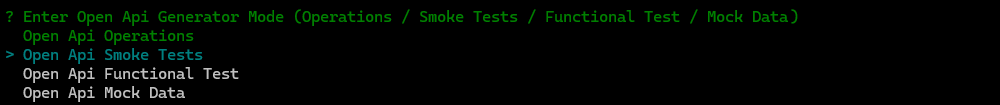
1. Enter the location of the Open Api definition
For generation mode Open Api Smoke Tests, the open-api-generator will search for the openapi-rest.yml files in the karate module folders and list them to be chosen for open-api-generation.
? Enter Open Api Generator Mode (Operations / Smoke Tests / Functional Test / Mock Data) Open Api Smoke Tests
? Enter the location of the Open Api definition
Enter Manually
> target\apis\xxx-api-rest-stable-jar\openapi-rest.yml
target\apis\xxx-external-api-rest-stable-jar\openapi-rest.yml
Select open api definiton using the up/down arrows ↑ ↓ and afterwards intro to proceed ↲ to next step.
|
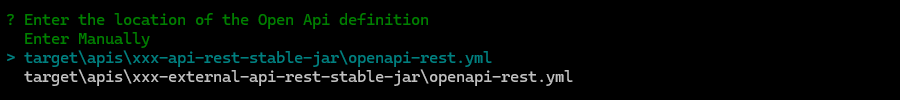
It will also allow to enter the file location manually by selecting Enter Manually
? Enter Open Api Generator Mode (Operations / Smoke Tests / Functional Test / Mock Data) Open Api Smoke Tests
? Enter the location of the Open Api definition Enter Manually
? Enter the location of the Open Api definition (Enter Manually) target\apis\xxx-api-rest-stable-jar\openapi-rest.yml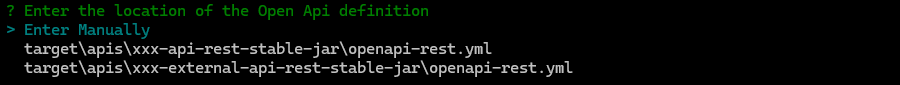
|
If no Open Api file is provided or if the Open Api file is invalid an error will be displayed:
|
2. Select which Smoke Tests you want to generate for
For the selected openapi-rest.yml file, the open-api-generator will list all the paths and methods from which smoke tests can be generated. In an initial execution you should select them all. For Open Api updates you should only select the new or updated methods/paths.
? Enter Open Api Generator Mode (Operations / Smoke Tests / Functional Test / Mock Data) Open Api Smoke Tests
? Enter the location of the Open Api definition target\apis\xxx-api-rest-stable-jar\openapi-rest.yml
? Select which Operations you want to generate for
> (*) all
( ) GET /items/{itemId} showItemById
( ) POST /items createItems
( ) GET /items listItems
Select methods & paths using the up/down arrows ↑ ↓, mark/unmark the selection with space and afterwards intro to proceed ↲ to next step.
|
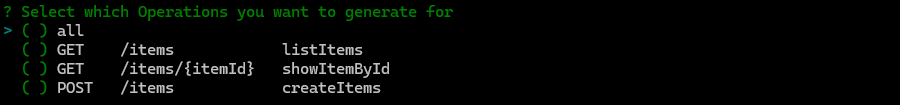
|
If no Operations are selected an error will be displayed:
|
3. Select the artifactId you want to generate for
Once the operations are selected, the open-api-generator will list all the artifacts defined in the pom.xml to choose the target artifact for the smoke tests.
You must select the artifact Id of the Open Api (com.mypackage.api:xxx-api-rest-stable)
|
? Enter Open Api Generator Mode (Operations / Smoke Tests / Functional Test / Mock Data) Open Api Smoke Tests
? Enter the location of the Open Api definition target\apis\xxx-api-rest-stable-jar\openapi-rest.yml
? Select which Operations you want to generate for [all]
? Select which artifactId you want to generate for
> com.mypackage.api:xxx-api-rest-stable
com.mypackage.api:xxx-external-api-rest-stable
dev.inditex.karate:karatetools-starter
com.mypackage:karate
...
Select artifactId using the up/down arrows ↑ ↓ and afterwards intro to proceed ↲ to next step.
|
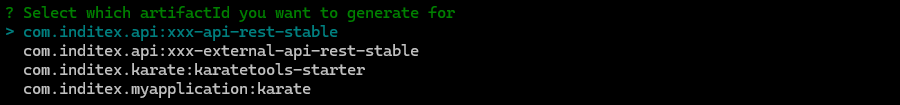
Review Generated smoke tests
For each smoke test the open-api-generator generates:
-
feature file with the smoke tests for the operation
-
test data files with the test data for each of the smoke tests
The smoke test files are generated in the folder src/test/resources/<API_PACKAGE>/smoke organized by API Tags, for example: src/test/resources/com/mypackage/api/xxx-api-rest-stable/smoke
Example of the structure of the generated smoke tests:
+---src
\---test
\---resources
\---com
\---mypackage
\---api
\---xxx-api-rest-stable
\---smoke
\---BasicApi
+---createItems
| | createItems.feature
| |
| \---test-data
| createItems_201.yml
| createItems_default.yml
|
+---listItems
| | listItems.feature
| |
| \---test-data
| listItems_200.yml
| listItems_default.yml
|
\---showItemById
| showItemById.feature
|
\---test-data
showItemById_200.yml
showItemById_404.yml
showItemById_default.ymlSmoke test feature file
feature file with the karate code for the smoke test with the following format
@smoke
@op.<OPERATION_ID>
Feature: <OPERATION_ID> Smoke Tests
Background:
Scenario Outline: <OPERATION_ID> <status>
* def req = call utils.readTestData <testDataFile>
* def result = call read('classpath:<OPERATION_FEATURE_CLASSPATH>') req
* match result.responseStatus == <status>
Examples:
| status | testDataFile |
| <STATUS_CODE> | 'test-data/<OPERATION_ID>_<STATUS_CODE>.yml'For example showItemById.feature:
@smoke
@op.showItemById
Feature: showItemById Smoke Tests
Background:
Scenario Outline: showItemById <status>
* def req = call utils.readTestData <testDataFile>
* def result = call read('classpath:apis/com/mypackage/api/xxx-api-rest-stable/BasicApi/showItemById/showItemById.feature') req
* match result.responseStatus == <status>
Examples:
| status | testDataFile |
| 200 | 'test-data/showItemById_200.yml' |
| 404 | 'test-data/showItemById_404.yml' |
| default | 'test-data/showItemById_default.yml' |
If the api defines default response codes, the status of the smoke feature will be set to default and will require manual update.
|
Smoke test data files
test data files with the data needed for the execution of each response code. For example:
-
createItems_201.yml:--- operationId: "createItems" statusCode: "201" params: null body: id: 0 name: "string" tag: "string" matchResponse: true responseMatches: "#(read('classpath:apis/com/mypackage/api/xxx-api-rest-stable/BasicApi/createItems/schema/createItems_201.schema.yml'))" -
showItemById_200.yml:--- operationId: "showItemById" statusCode: "200" params: itemId: 0 body: null matchResponse: true responseMatches: "#(read('classpath:apis/com/mypackage/api/xxx-api-rest-stable/BasicApi/showItemById/schema/showItemById_200.schema.yml'))"
| The data (params, body) in each of the test data files must be updated to fulfill the test purpose. |
If the api defines default response codes, the statusCode of the test data will be set to null and will require manual update.
|